As there are many well written articles and videos on how to conduct long exposure (LE) photography in various forms, I have decided to offer a simple way for students of my workshops on architecture, landscapes, and seascapes, and those interested in reading about the photographic arts as it pertains to this type of photography, to remember the fundamental steps and equipment necessary for this type of photography. I refer to this concept as FAB Time CoNTRoL™ using the 4-8-16 Method™. It’s a nice way to remember the ABC’s & 123’s of LE Photography.
When I teach students the skills of how to set-up and make (not just take) a long exposure photograph, I use evidence-based teaching and learning methods in the field. I am a strong believer in teaching and performing the skills and not just writing about them. An inspirational teacher is priceless. This is not an in-depth guide (nor is it the only way to conduct LE photography) but a simple way to consider what you need to get started in a rewarding and fabulous photographic style.
FAB Time refers to steps and exposure calculations using your equipment.
F = F-Stop (Aperture) – I typically use an F-Stop between F8 and F11 obtain sharp images. I find this to be the “sweet spot” in LE photography although it all depends on the lens and sometimes weather conditions. However, trying out various stops to see what effect you will get is always a nice exercise in experimenting for your own evolution as a photographer. Use the lowest possible ISO (e.g., ISO 100) and set the camera in RAW format (big files with a lot of malleable information for conversion and post-processing). I would also suggest turning off your in-camera “noise reduction” for long exposure photographs as it can prolong the recording time. However, some cameras like the Phase One has it built in as part of the process of taking photographs. You can easily get rid of hot pixels and noise in post-production using software such as Camera Raw, Topaz DeNoise or Nik Software’s D-Fine. Lightroom offers a decent noise reduction feature as well but you can also erase or clone out the hot pixels in Photoshop. Long exposure photography teaches you patience but you also need to get to the next shot : ). Compose your shot using your tripod the way you would like to take it. If you would like to explore strategies on how to hone your vision as a photographer feel free to check out The 5 C’s of Photography Vision or The Art of Oramaku (On Minimalism in Photography & New Aesthetics).
Summary: F8-11 setting – ISO 100 – RAW format – Disable LE Noise Reduction – Compose the shot.
A = Aperture Priority Mode (AV) – Cover your view finder with black tape (yes, black tape or anything else that will do the job!) to prevent light leaks when metering as it can throw off your readings a bit or a lot depending on the time of day. Take a meter reading in AV Mode using an F-stop of 8 or 11 by pressing the shutter half-way down). Record the shutter speed reading (e.g., 1/125). Focus your shot to ensure that you highlight your subject(s). (Tip: You can also use the AF Button on the back of your camera to focus). You may, of course, focus in Manual Mode (to ensure good exposure compensation) as well or Program mode (which is less steps than in manual mode for correct exposures).
Summary: AV Mode – F8-11 setting – Black Tape – Record Shutter Speed – Focus (Aperture / Manual or Program Mode).
B = Bulb Mode – Switch your camera’s dial to “B” mode or Bulb mode in the “M” (manual) mode. Use the same f-stop you used when you took a meter reading (e.g., F8 or F11). Switch off the autofocus on your lens. Slide or screw on your ND (Neutral Density) Filters and ensure that you still have that black tape (gaffers tape / electric tape) on to prevent light leaks.
Summary: Bulb Mode ON- Autofocus OFF – ND Filters ON – Black Tape ON
Time = Exposure Time – You can calculate the exposure time as long as you know your Aperture (e.g., F8), Shutter Speed (e.g., 1/125) , ISO (e.g., 100), and the amount of ND filtration you are using (e.g., 16 stops).
CoNTRoL refers to the equipment that you need to perform long exposure photography. Set-up your camera with lens on your tripod and plug in the remote cable release.
C = Camera – A DSLR camera with a bulb function. I have used both starter cameras such as the Canon T3i and full frame cameras like the Canon 6D with equally great results. A camera with a live view display that can be tilted can go a long way to helping those who don’t always have the ability to contort so easily.
N = ND (Neutral Density) Filters – 16 stops of ND filtration (10+6 stop Firecrest filters from Formatt Hitech does the trick nicely). They have a beautiful product that I highly recommend. You may also consider a grad filter or polarizing lens but I find simply waving something dark, even your hand, on top of the frame can work nicely).
T – Tripod – a sturdy and well built tripod with a nice gear head is essential. Gitzo, Manfrotto, and 3-Legged Thing are great products to get you started.
R = Remote / Cable Release – Essential to control the amount of exposure time above 30 seconds. The remote allows to you to keep the shutter open as long as you want based on your overall calculations. If you love architectural photography, a right angle view finder is indispensable.
L = Lens – A wide angle lens (e.g., Canon EF 17-40 mm F/4 L USM Lens) is recommended. I am not as familiar with the Nikon or Sony recommended wide-angle lenses so I will leave that to the reader to research.
I hope you have found this simple but practical tutorial useful for daytime long exposure photography. I look forward to meeting you in my workshops!
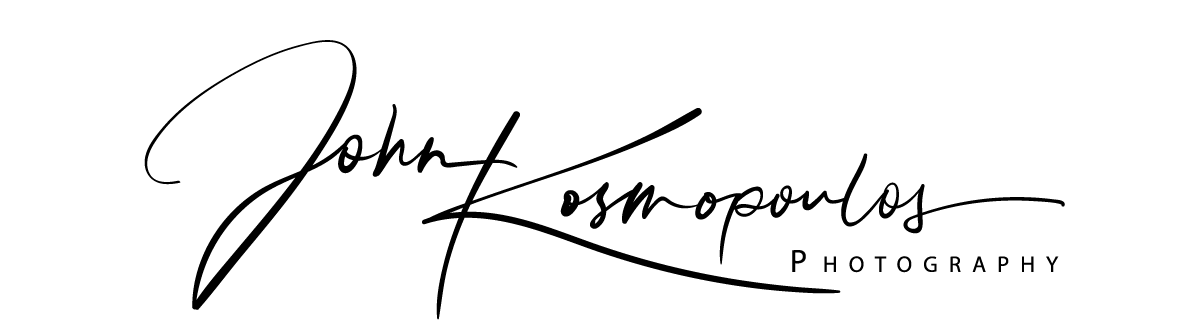
David Glasco
22 May 2014Hello John,
Your explanation on making LE shots is one of the best I have come across. I am just starting to do LE photography and your work has been instrumental in fostering my interest. Your work is beautiful as is your overall website design. I have borrowed a bit from your Classic Simplicity to create my website. I hope you do not mind. This does not mean borrowing/stealing images. As I am new to web design, any suggestions about my current website would be appreciated.
I will be sure to follow your new posts.
Thanking you in advance for any advice you may offer
David
John Kosmopoulos
12 Jun 2014Hi David, thanks for your kind words. I use Photocrati for my web design. Please feel free to check them out!