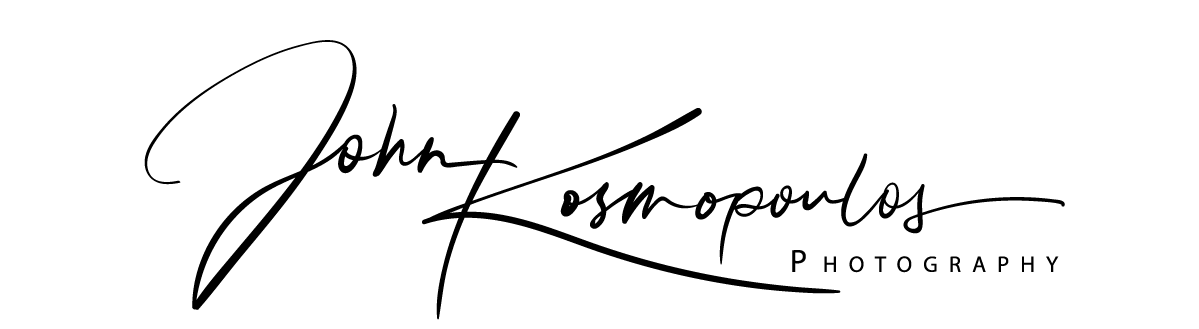I recently contributed to Digital Photographer Magazine (UK) Issue 164 where my interview and photographs were published. It is an absolute thrill to see my work represented and published in such a prestigious magazine. Part of the interview included an abridged version of my Top 10 List for stellar black and white photographs. Here is my expanded exploratory version of that list. As there are many of these types of lists all over the internet, I wanted to offer something different on a practical and conceptual level for both novice and professional. When I review my principles of photography and post-processing during my workshops. I delve into these concepts and much more. I hope you find it useful in your own workflow.
1. Shoot RAW: This will help with maintaining as much information in your images as possible to be able to make nuanced and malleable enhancements in your images. Beyond shooting RAW, use the lowest possible ISO to decrease the chances of noise. You could always add noise or grain as an artistic choice later on in your edits.
2. 16 Bit Edits: Edit your photos as 16 bit files as you will obtain a broader and deeper level of tones in your images.
3. BGW: Think Black, Grey and White Photography. Flat black and white images tend to lack contrast and range in the grey zones. Focus on varying grey tones in your images with special emphasis on the midtones as they add a vibrancy to images. The greys are just as important as the whites and blacks.
4. LEICA patterns: Look for the LEICA patterns (lines, edges, intersections, contrast and angles) in the shapes, light and shadows of the global and local elements of a photo to create a harmonious composition within a geometry of tones. Sometimes a symmetry-asymmetry of patterns and elements in your composition can offer a dynamism that you least expect.
5. B+W Mode: If you are having a challenging time visualizing a scene in black and white, use the black and white mode in your camera while shooting RAW to preserve the colour information for conversion and to get a better sense of contrast in your images.
6. Zonal Shape Systems: Many of us are familiar with the linear spectrum of the zonal system of highlights, midtones and shadows that we see in the dynamic range of an image through the histogram but we do not often think of it in terms of a system of complimentary tones, much like in colour theory or the colour wheel, or consider the system as triangle for hi-key images or an upside down triangle for low-key images. It may also look like the shape of a diamond when there is more emphasis on the rich grey tones. I think there is merit in this idea depending on what final vision you have for your black and white images.
7. Levels and Curve Adjustments: I tend to use both tools within selections and the overall image to enhance the contrast differentials within the image. This often creates an appealing contrast to the eyes.
8. Presence and Absence Principles: I often consider what subject or parts of an image I want to enhance with midtones or luminosity (presence) to make them stand out more while making other parts of an image that I don’t want the viewer to fully focus on fall into the shadows (absence). Both principles are equally important and synergistic. Ansel Adams referred to “presence” in imagery and Da Vinci, Carravagio and Rembrandt were masters of both presence and absence with the chiaroscuro technique. This is a conscious but intuitive choice on my part when creating art. This is very much in line with the Old Masters’ ways of painting to produce dimensionality to their paintings. Whether you create with pixels or paint, consideration of these principles helps make a statement about your own vision as a photographer.
9. HSL Panel & Plugins: Use the HSL (Hue/ Saturation/Luminance) panel in Camera Raw or Lightroom for black and white conversion to maximize tonal ranges. The red channel, in particular, will offer an almost infrared quality to your images. Plugins have advanced so much that programs like Topaz Labs Black and White Effects or Nik Software’s Silver Efex Pro 2 offer the photographer choices in their edits.
10. Printing: Always consider your photo as if you are going to print it. It may look good on your screen or on a photography site on the internet but the true test is the printed image. Sometimes you have to boost the contrast and sharpening a bit for a final print. Printing is an art and a science and well worth the investment.